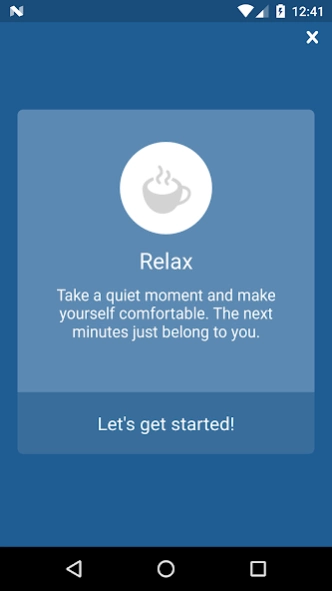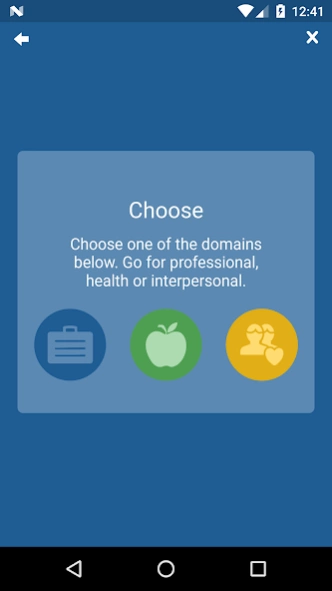WOOP app 4.9.1
Continue to app
Free Version
Publisher Description
WOOP app - WOOP - the systematic way to motivate yourself.
WOOP is a practical, accessible, evidence-based mental strategy to help people find and fulfil their wishes and change their habits.
Over twenty years of research show that WOOP works. The approach scientifically known as "Mental Contrasted with Implementation Intentions" has proven to be effective across all age groups and areas of life, helping people achieve goals related to health, interpersonal relationships and academic/professional activity.
What can I do with the WOOP app?
The app guides you through the four steps of WOOP wish - outcome - obstacle - plan. The app ensures that you take enough time for your WOOP and that you follow the correct order of the four steps.
You can learn more about WOOP on the website https://woopmylife.org/
The app is available in:
Afrikaans, Arabic, Chinese (simplified, traditional), Dutch, English, Farsi, French, German, Greek, IsiNdebele, isiXhosa, Italian, Japanese, Portuguese, Polish, Russian, Siswati, Setswana, Sepedi, Sesotho, Spanish, Tagalog, Tshivenḓa, Xitsonga, and Zulu.
About WOOP app
WOOP app is a free app for Android published in the PIMS & Calendars list of apps, part of Business.
The company that develops WOOP app is WOOP. The latest version released by its developer is 4.9.1.
To install WOOP app on your Android device, just click the green Continue To App button above to start the installation process. The app is listed on our website since 2022-05-24 and was downloaded 10 times. We have already checked if the download link is safe, however for your own protection we recommend that you scan the downloaded app with your antivirus. Your antivirus may detect the WOOP app as malware as malware if the download link to de.parrotmedia.woopbusiness is broken.
How to install WOOP app on your Android device:
- Click on the Continue To App button on our website. This will redirect you to Google Play.
- Once the WOOP app is shown in the Google Play listing of your Android device, you can start its download and installation. Tap on the Install button located below the search bar and to the right of the app icon.
- A pop-up window with the permissions required by WOOP app will be shown. Click on Accept to continue the process.
- WOOP app will be downloaded onto your device, displaying a progress. Once the download completes, the installation will start and you'll get a notification after the installation is finished.